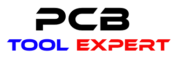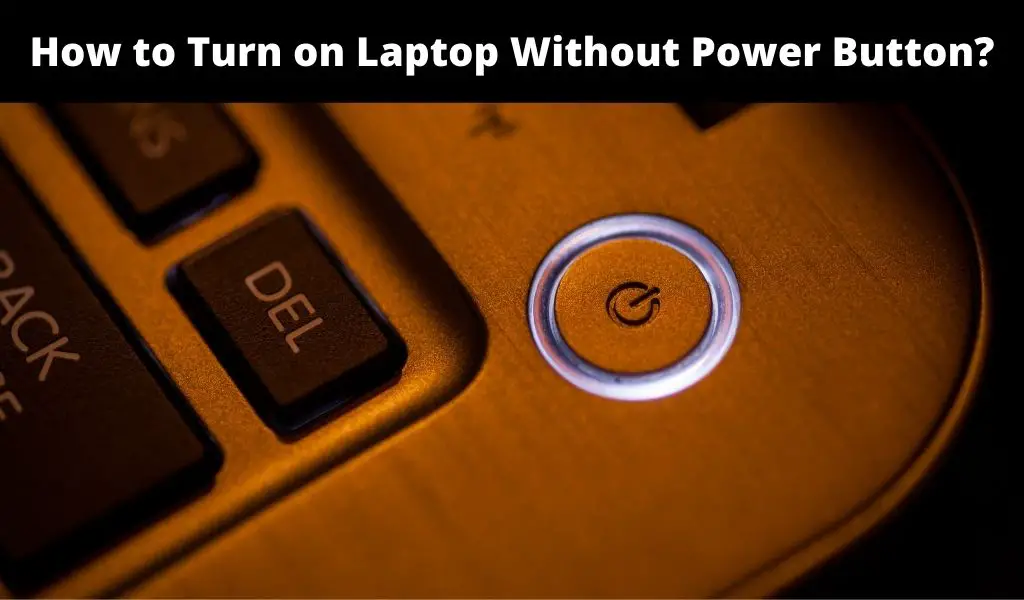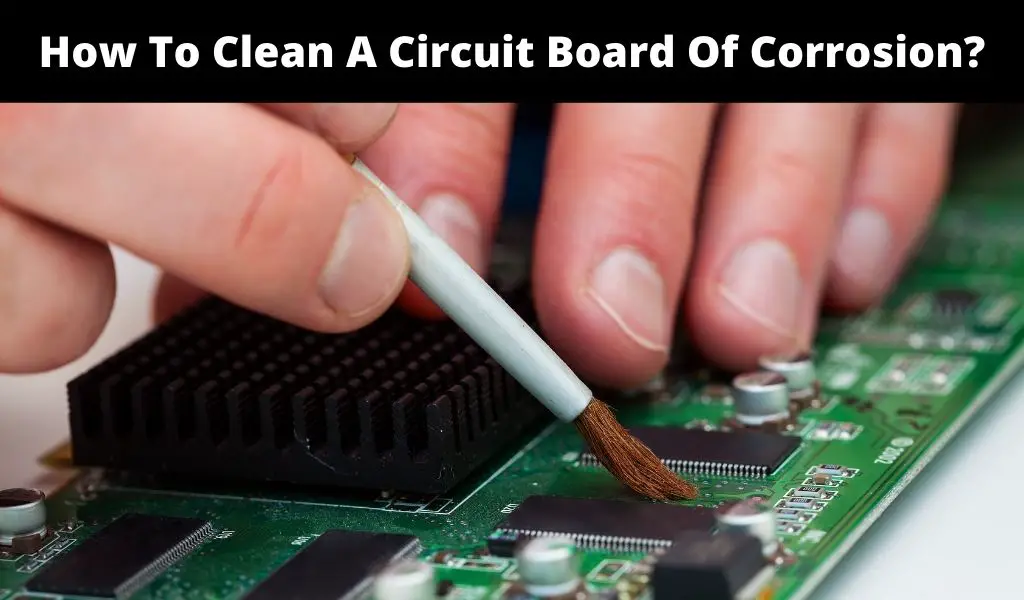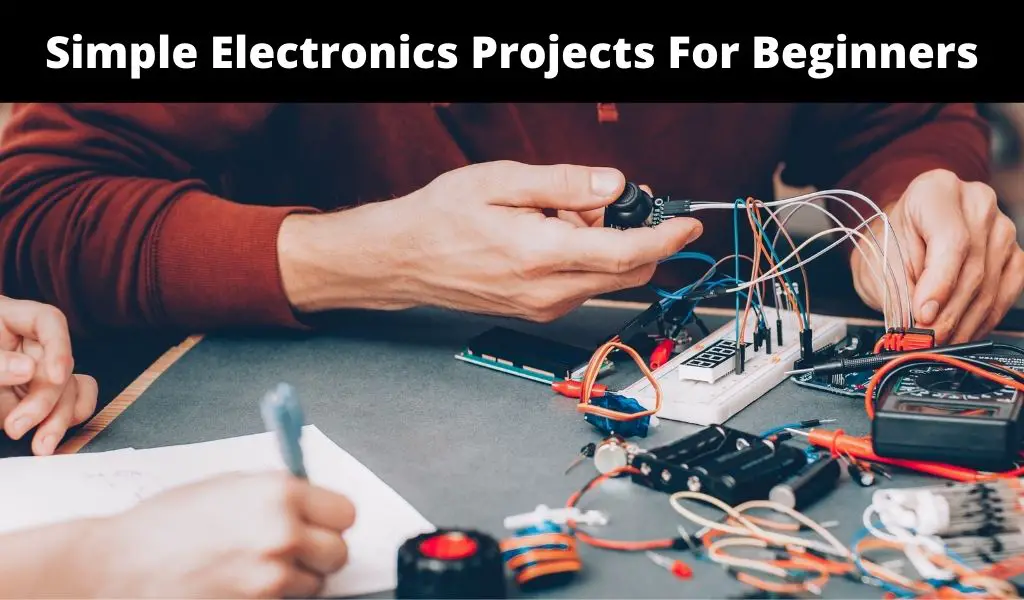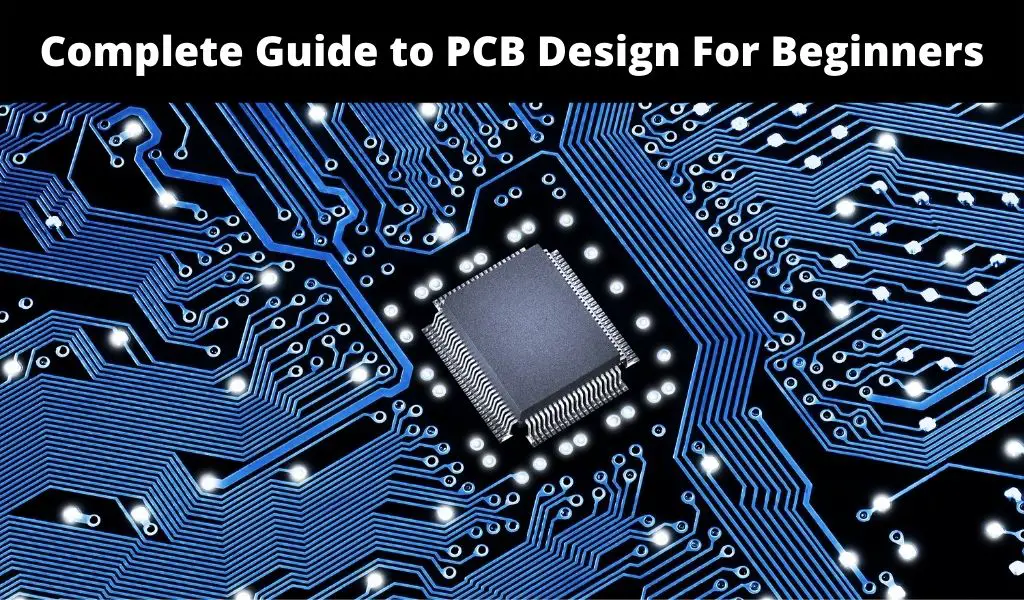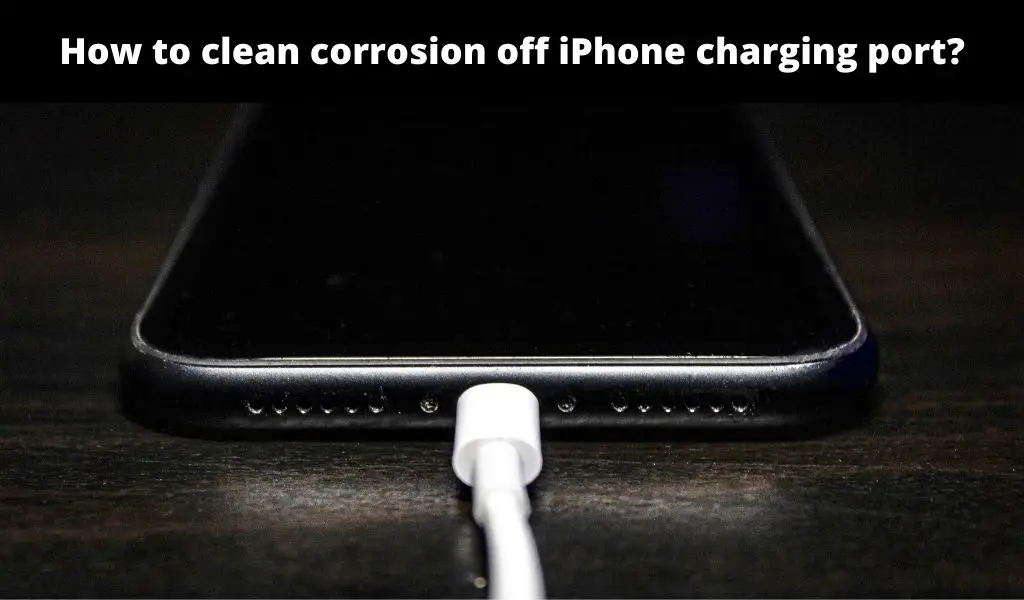The sole role of every component and button on your laptop is nonpareil. You know what I am talking about if any of your keyboard keypads has ever failed. The real trouble is when one-off buttons like the power button fail. If that happens, your Google searches will be filled with queries such as “How to turn on laptop without power button,” and other similar questions.
Want to know how to turn on laptop without power button? Watch out for these amazing hacks.
How to Turn on Laptop Without Power Button Via the Motherboard
We all know it’s possible to power on a laptop via the motherboard. But, it’s quite technical and complicated for the ordinary computer owner. To power on your computer this way, you’ve to unscrew and remove the laptop chassis. Once you’ve access to the motherboard, search for the port to which your laptop’s power button ribbon cable connects. Disconnect it from the power button.
Using a small conductor, short-circuit the power button port’s 1st and 3rd pins. It’s supposed to power on the laptop. Suppose it doesn’t, you should short-circuit all the pins at once. Technical specialists would tell you that doing so won’t hurt your computer’s motherboard, but don’t be too confident to make it a daily habit.
You need to understand that short-circuiting the laptop every time could harm the motherboard. Also, opening the laptop chassis every other day could impact the tacking power of the screws. I am sure you don’t want to lose your precious gadget because of a small issue you can get resolved at once.
Switching the Laptop On Using a Keyboard
PC peripherals like the keyboard are multifunctional. They do more than just inputting data and instigating functions. A computer keyboard can start your computer. Many laptop keyboards have the power button, which you can quickly turn on. Often, most laptops come with the keyboard power button disabled.
You’ve to enable it via the BIOS. Once your laptop is on after you’ve successfully performed the first step, head to the system set up to access the BIOS settings. Different laptop brands have unique dedicated keys for this function. Read the laptop manual to know the quick steps to access its BIOS settings.
Enable the keyboard power on via the button settings by choosing the power-on by keyboard icon found on the power management sets under the BIOS settings. You’ll be asked to select the key you want to use for such a purpose. Pick keys you can easily remember and save. Switch off the laptop and then press the button you selected to see if it works.
Powering on Your Laptop With Lid
If you’re not too comfortable with powering on the laptop via the keyword, this trick is for you. Once you’ve powered on your laptop after short-circuiting the power button port pins and closed the laptop, go to your BIOS and look for a feature labeled as “Power ON Open Lid.”
On many laptops, the feature is set to power on the laptop when it’s asleep. You can adjust it to work even when the computer is off. Once you have allowed the feature for when the computer is off, all you will need to do is close the lid when it’s still on and press the enter key once you open the laptop lid to put it on.
NB: Many hardware or software issues can force the laptop to go off while on sleep mode, so this hack is not 100% assured.
How to Turn on Laptop Without Power Button Using Extension or Wall Socket
Leading laptop brands such as Toshiba, Dell, Acer, Lenovo, ASUS, and HP can go live when they detect AC via the laptop power socket. It’s a cool yet safe hack that doesn’t require any technical skills or doesn’t expose your computer to the risks of short-circuiting.
Take off your laptop lid and locate the cable connecting your laptop’s power button to the motherboard. Unlink it from its host and leave it detached. Disconnect the laptop battery and connect the laptop to the power button. You will notice the PC is “going live” screen. Allow it to power on and then attach the battery back. If the battery is full, you can disconnect it from the power socket as well.
NB: Not all laptops have this feature already turned on. If it fails, you may have to set the function via the BIOS. Doing so shouldn’t take lots of your time as it’s all about allowing the function that activates the laptop to turn on when AC power is detected.
Replace the Power Button
All these are just simple hacks to help you find your way into your laptop’s live screen before you find a lasting solution. None of these hacks can offer a lasting solution, considering some of them would even put your laptop’s motherboard at risk of damage. Once you’ve solved that urgent need to access your laptop, it’s time you get the power button repaired.
Fixing a laptop button is not even costly. The cost would depend on the level of damage, though. If the clips holding the button have just loosened, the technician won’t take much time, so they won’t charge you much. However, if the clips are worn out or broken, the technician will have to replace them, which would cost you quite a good amount.
You could also read about using a laptop as a monitor.
How to Turn on Laptop Without Power Button – Conclusion
A power button works by linking two circuit points to complete the motherboard’s standard power-on circuit. Manufacturers create laptops with alternative power methods because they already know that these buttons would wear out over time. Outlined above are time tested hacks that the smartest tech-savvy specialists would always recommend.
They are tried and true so you can always use them. However, once your laptop power button is damaged, you know the most effective and reliable solution is to have it repaired or replaced by a qualified technician.